Using Vocabulary Slideshows
Using Vocabulary Slideshows
Science Spin is great for boosting your students’ vocabulary! Research shows that learning meaningful vocabulary words helps students become stronger readers. Each issue of our magazine features rich academic and content-area vocabulary words for your kids to learn, use, and love. In the print issues, these words are in bold type so that kids know they are important.
Online, our vocabulary slideshows help bring these words to life.
Where do I find the vocabulary slideshow?
Where do I find the vocabulary slideshow?
Once you choose the issue you are going to teach, there are three ways to get to the vocabulary slideshow.
On the main issue page, click on the pink Slideshow bar.
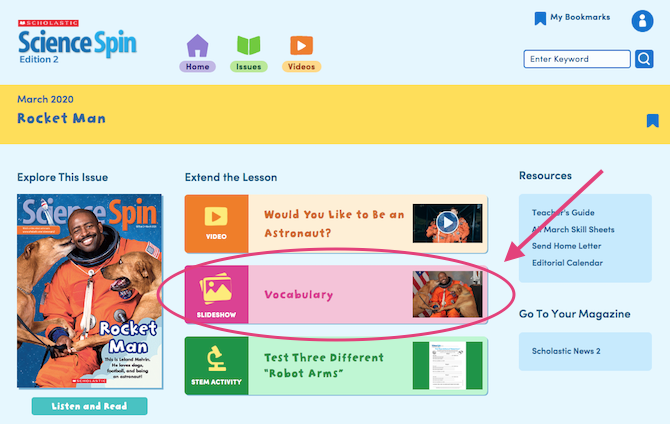
The slideshow will open up in your browser! For each vocabulary word, you will find a pronunciation key, definition, and photo illustrating the word.
Click on the speaker icon to hear the word and definition read aloud.
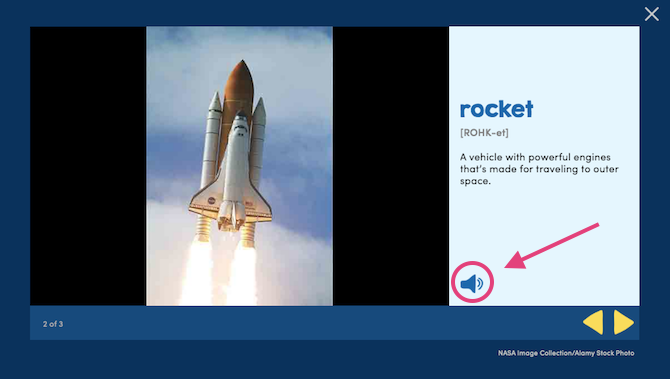
You can also find the slideshow by clicking Listen and Read to open the issue. Then click on the pink Vocabulary button.

Finally, you can access the slideshow entries for individual words from inside the issue! Click on the bold highlighted words to open the slideshow.
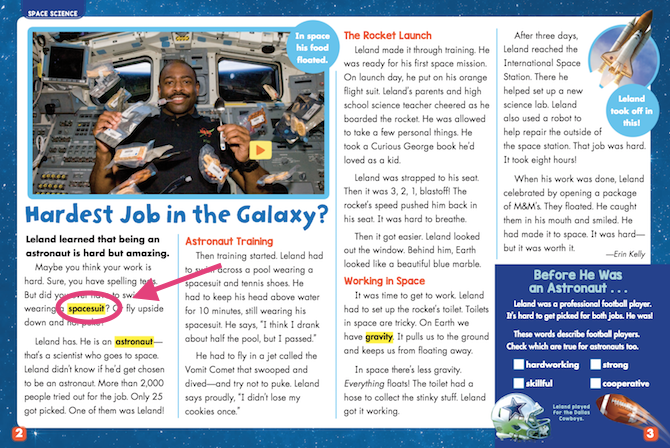
How can I use the vocabulary slideshow?
How can I use the vocabulary slideshow?
• Many teachers use the slideshow to preview vocabulary before they read the issue with their students. (You can read more about website best practices here.)
• You may prefer to show the slideshow after you read the issue, to review the new vocabulary students have learned.